Thanks to technology, banking has evolved from what it used to be in the past. Nowadays, you don’t need to go inside a traditional banking hall to carry out many of your financial transactions. You can perform most transactions from the comfort of your home using a mobile phone. However, despite advancements in mobile banking technologies, USSD codes for banks continue to remain relevant for many users in Nigeria. As a result, it is imperative that users know and understand how to use these codes effectively.
This post gives insight into bank USSD codes in Nigeria and how to use them effectively. Let’s get into it!
What is USSD Banking?
USSD stands for Unstructured Supplementary Service Data. It is a convenient and cost-effective means of accessing financial services on your phone without the use of an internet connection. Unlike banking apps that require Internet access and smartphone functionality to work, USSD codes can work on any mobile device without Internet access. So, no matter how remote your location is or what kind of phone you use, you can always rely on USSD codes for your transactions. This is what makes it particularly appealing for financial services.
How does USSD Banking Work?
Typically, you need a shortcode to access USSD banking. This shortcode serves as a form of two-way communication between the bank and the customer. A USSD code contains a combination of characters on any mobile phone and can span up to about 182 characters. To use the USSD code for transactions, you need to activate the code on your phone using a choice phone number. Moving forward, you’ll get replies that come up in a pop-up screen with numbered menus that will guide you to the services you need.

Nigerian Banks and Their USSD Short Codes
Nigerian banks have adopted the USSD technology to meet more customers as a way of promoting financial inclusion. Here’s a list of some banks in Nigeria and their USSD codes for seamless financial transactions:
| Bank | USSD Code |
| Access Bank | *901# |
| GTBank | *737# |
| Stanbic IBTC Bank | *909# |
| Ecobank | *326# |
| FCMB | *329# |
| Fidelity Bank | *770# |
| Heritage bank | *745# |
| First Bank | *894# |
| Keystone Bank | *7111# |
| Polaris Bank | *833# |
| UBA | *919# |
| Wema Bank | *945# |
| Union Bank | *826# |
| Sterling Bank | *822# |
| Unity Bank | *7799# |
| ALAT Bank | *945# |
How to Use Bank USSD Codes Effectively
As we mentioned earlier, performing financial transactions at home is easier when you use USSD codes. Additionally, it is a reliable option for bank users who don’t have smartphones or internet access. Nevertheless, users must know how best to use this feature for seamless transactions. The following are helpful tips that can help bank users make the most out of their banks’ USSD code feature.
- Activate your bank’s USSD code with a phone number of choice
To use the USSD code for any transaction, you’ll need to activate the code on your mobile phone using any preferred number. For most banks, you must have a registered account before you can access financial services offered by the USSD option.
- Set up your transaction pin
Once you’ve activated the code on your phone, you will need to set up a transaction pin to authorize all your transactions. In addition, this pin also serves as a way to prevent impersonators or fraudsters from accessing your account.
- Protect your pin
Like every other technology, USSD can be prone to glitches and hackers. This is why it is very important to protect your pin. Firstly, when creating a transaction pin, avoid using common codes like 0123 or 1111 as these are prone to being easily guessed by hackers or impersonators. Secondly, never disclose your pin to anyone no matter how close they may be to you. Sometimes, people close to you may get careless and expose information that can make you vulnerable to attacks from impersonators.
Following these tips will go a long way in ensuring that you enjoy seamless transactions using USSD codes. Just activate the code with your phone number and you’re good to go.
Changera Virtual Wallets— an Alternative to USSD Codes
USSD banking is an older type of technology. As a result, security is a well-known limitation of this protocol. If you own a smartphone, there are better alternatives to seamless banking that you can try. Changera is one of those alternatives. With Changera, you don’t need to worry about the security of your transactions. The platform is secure, and reliable, and allows users to create virtual wallets for seamless transactions.
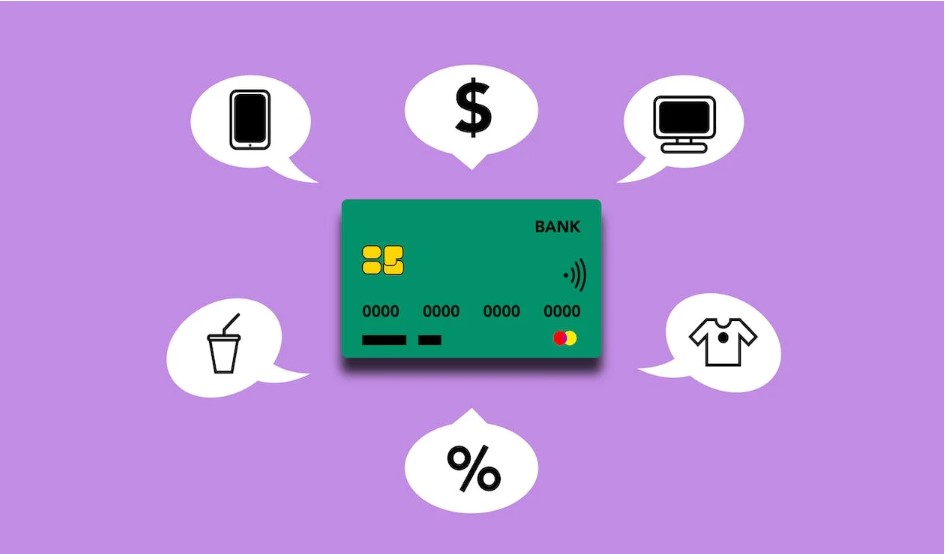
Follow the following steps to open a virtual account on Changera
- Download the Changera mobile app from Google Play Store or Apple Store.
- Sign up by creating an account.
- Verify your identity.
- Go to the “wallets” menu and create any wallet of your choice.
- Click on “virtual accounts”.
- Create your account.
It’s as easy as that! All you need to do is get the app and you’re good to go. Say hello to a world of financial ease by downloading the Changera mobile app on the Apple Store or Google Play Store today!








Discussion about this post