After weeks of development and testing, we bring to you an easier funding method for your NGN wallets with the new fund via Providus transfer feature on Changera App, available on Android and iOS. It allows users to easily fund their NGN wallets using temporary Providus virtual bank accounts. Users can send money to this account via USSD or their local bank apps and it automatically appears in their NGN wallets.
Before now, Nigerian users could only fund their NGN wallets using their bank cards on the Flutterwave dashboard on Changera. With this new feature, users now have the added option of funding their NGN wallets using Providus transfer. The feature is available to Nigerian users only.
How to get started
- First, open your Changera app, as an existing user; log in and sign up if you are a new user. To fund your NGN wallet, click on ”Fund Wallet” button on the app screen.
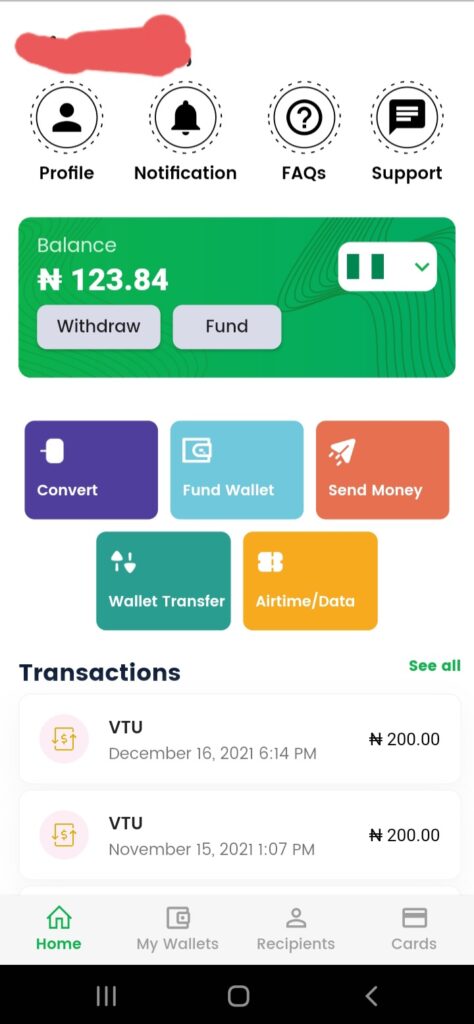
2. Click on ” Fund Via Bank Transfer” to fund your wallet through Fund via Providus Transfer feature on Fund Wallet page.
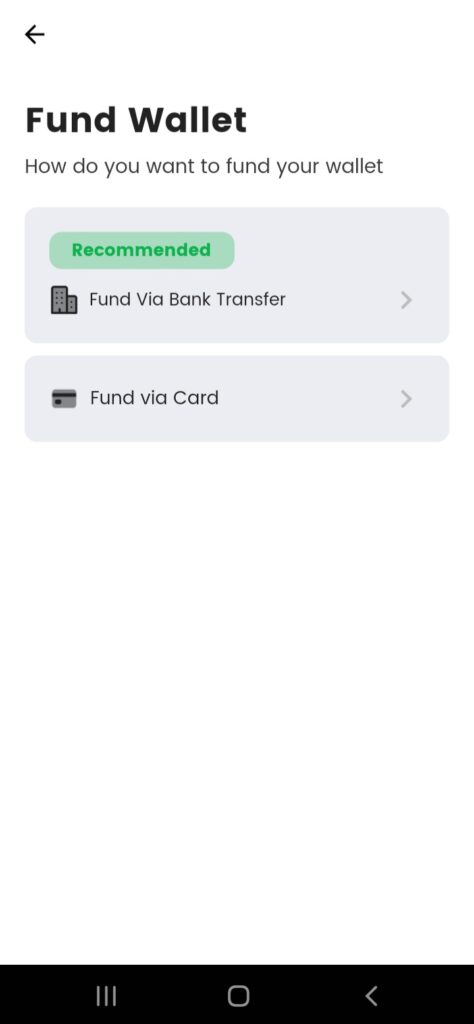
Recommended: The simple way to pay your international bills
3. Then, transfer the money you want in your NGN wallet via your local bank app or USSD to the temporary Providus account number you copied after a click on Fund Via Bank Transfer.
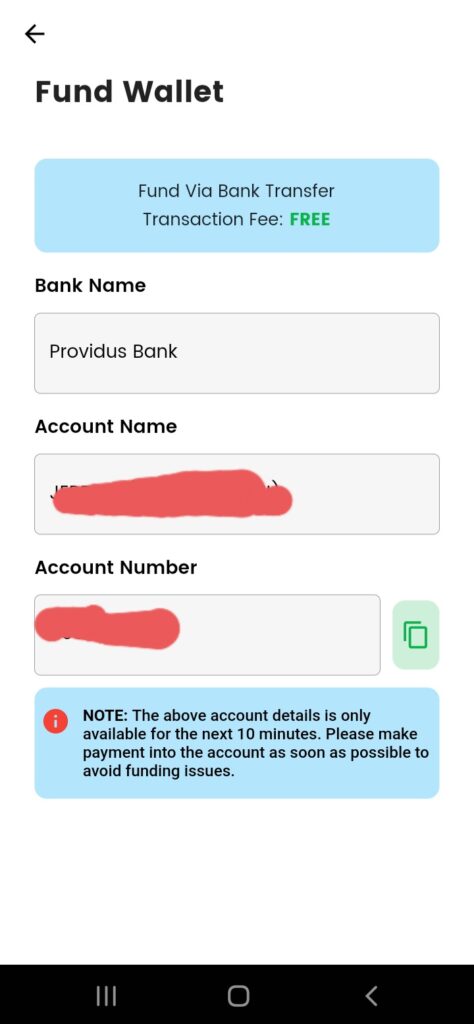
Viola! The money is sent directly to your NGN wallet.
Also read : Product Update: Virtual Cards are Live on Changera







Discussion about this post