In a world that thrives on seamless transactions and instant gratification, the fintech industry is constantly evolving to meet consumer demands. Changera, a leading financial technology company under Bitmama Inc., has once again raised the bar with the introduction of two groundbreaking features: the QR Code and Discount Code functionalities. In this blog post, we’ll delve into the exciting possibilities these features unlock for users, making payments faster and more convenient than ever before.
QR Code: A Swift and Secure Payment Method
Gone are the days of tediously entering lengthy account details to make a payment. Changera’s QR Code feature is a game-changer, allowing users to scan unique QR codes linked to the usernames of Changera Personal users or the callsigns of Changera Business users. The magic happens when the QR code is scanned, as it automatically resolves into the recipient’s username or business callsign, making the payment process as simple as a snap.
How to Use the QR Code Feature
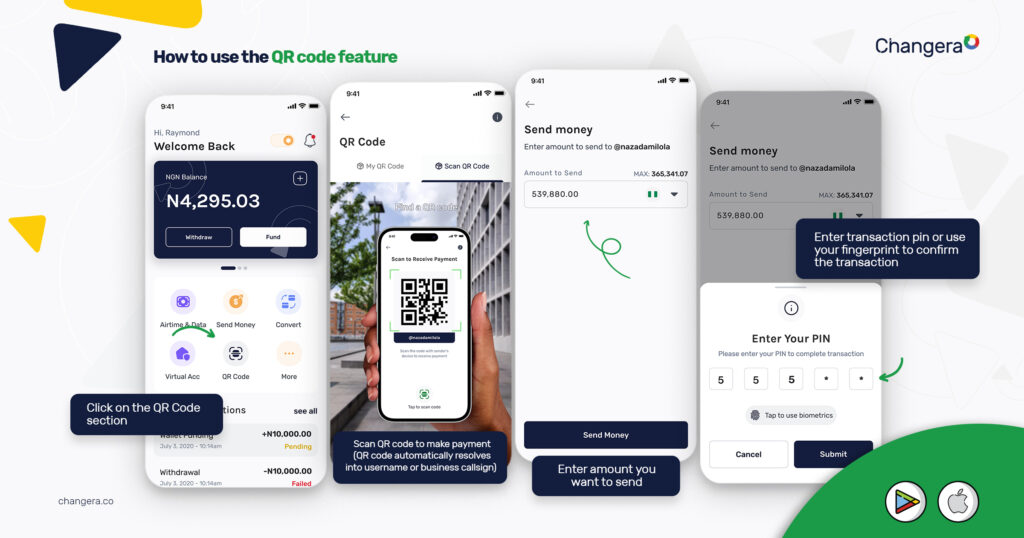
1. Scan QR code to make payment: Open the Changera app and select the “QR Code” option. Use your smartphone’s camera to scan the unique QR code provided by the recipient.
2. QR code resolves into username or callsign: Once scanned, the QR code instantly resolves into the recipient’s username or business callsign, ensuring a seamless and error-free transaction.
3. Enter the amount you want to send: Input the desired amount you wish to transfer to the recipient.
4. Secure the transaction: For added security, enter your transaction pin or use your fingerprint to confirm the transaction.
With the QR Code feature, users can bid farewell to the hassles of manual data entry and enjoy a swift, secure, and hassle-free payment experience.
Discount Code: Save Money on Event Tickets
Changera’s commitment to enhancing the user experience doesn’t stop at payments. The introduction of Discount Codes adds a layer of excitement for users, enabling them to receive attractive discounts on event ticket purchases.
How to Use the Discount Code Feature
1. Enter the provided code: When purchasing event tickets through Changera, you will have the option to enter a discount code. Simply input the code provided by the business into the entry field during checkout.
2. Click on apply to redeem your discount: After entering the discount code, click on the apply button to see the magic unfold. The discount will be applied to your ticket purchase instantly.
3. Complete ticket purchase securely: To finalize the purchase, use your transaction pin or fingerprint to ensure a secure and swift transaction.
Experience the Convenience and Savings
By integrating the Discount Code feature, Changera is empowering its users to save on event tickets effortlessly. Whether it’s concerts, movies, sports events, or any other entertainment activity, the Discount Code feature is bound to bring a smile to our users’ faces.
Take away
As the financial technology landscape continues to evolve, Changera remains at the forefront of innovation, constantly introducing features that redefine the way we transact. The QR Code and Discount Code functionalities are a testament to Changera’s dedication to providing our users with faster, more secure, and more rewarding payment experiences.
With the QR Code feature, users can make payments swiftly using uniquely generated QR codes linked to their usernames or callsigns. On the other hand, the Discount Code feature allows users to unlock exciting savings on event ticket purchases, adding value to their every transaction.
If you haven’t experienced the convenience and rewards of Changera’s new features, it’s time to dive in. Embrace the future of payments with Changera and discover a world of seamless transactions and savings at your fingertips.



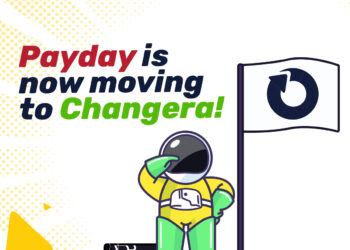




Discussion about this post